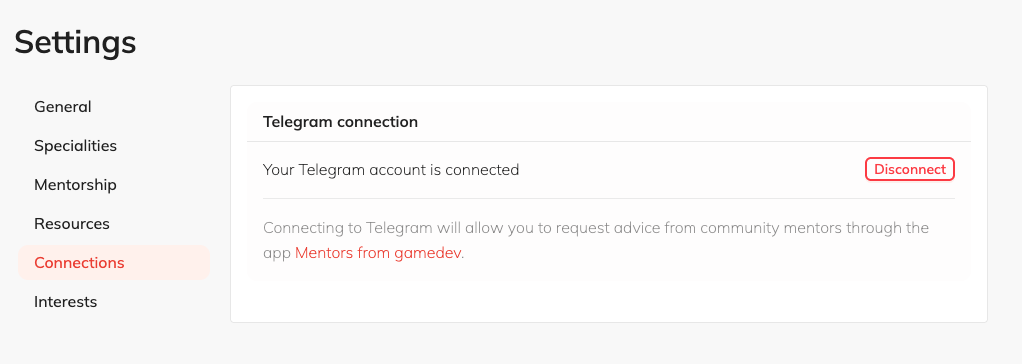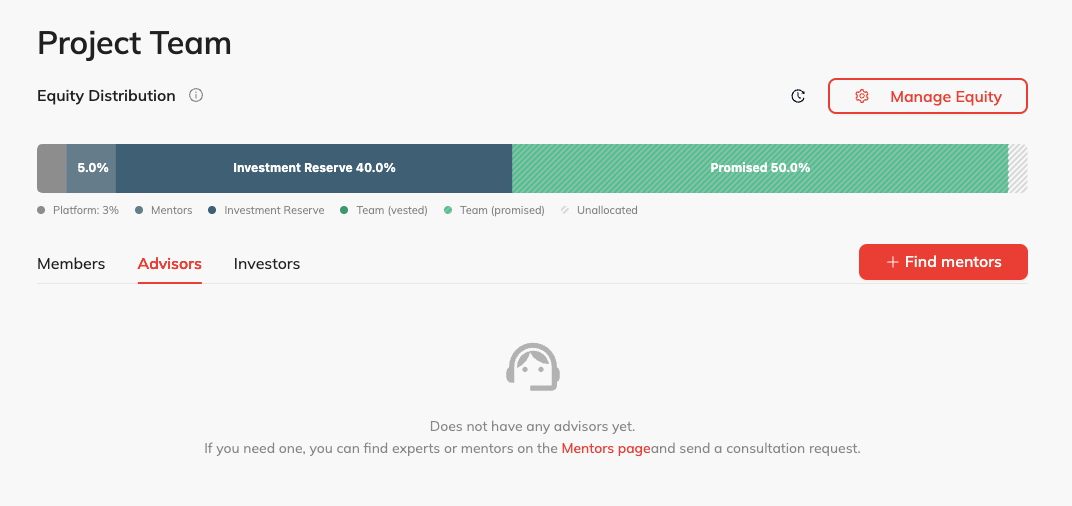- Go to the “Mentorship” settings page and toggle the switch on the right.
- Select your specialty at the Experienced or Expert level, in which you are ready to share your expertise.
- Make a list of questions on which people can contact you.
- Indicate how quickly a response from you can be expected. By default, specify “as soon as possible.”
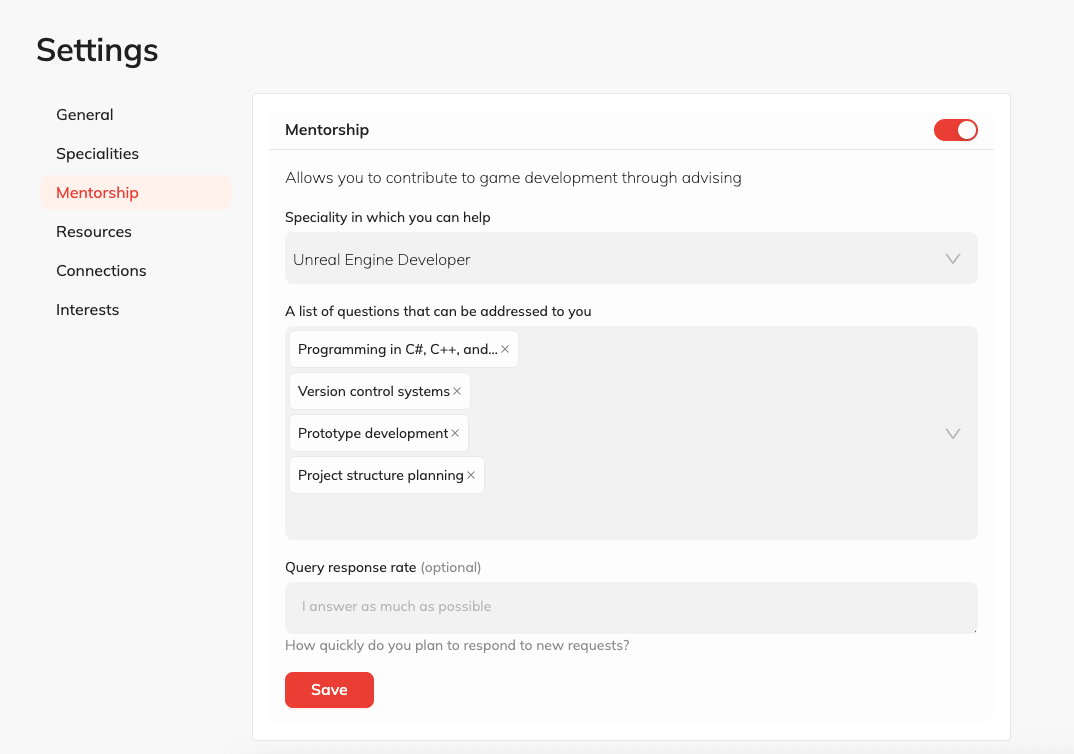
- Go to the “Connections” settings page and connect your Telegram account to the platform.