- Project Information. In your project settings, fill in all the fields and add a cover image, description and video pitch where potential team members can learn about your project and about you as a person they would enjoy working with. This information will be displayed on every vacancy you post and on the public project page.
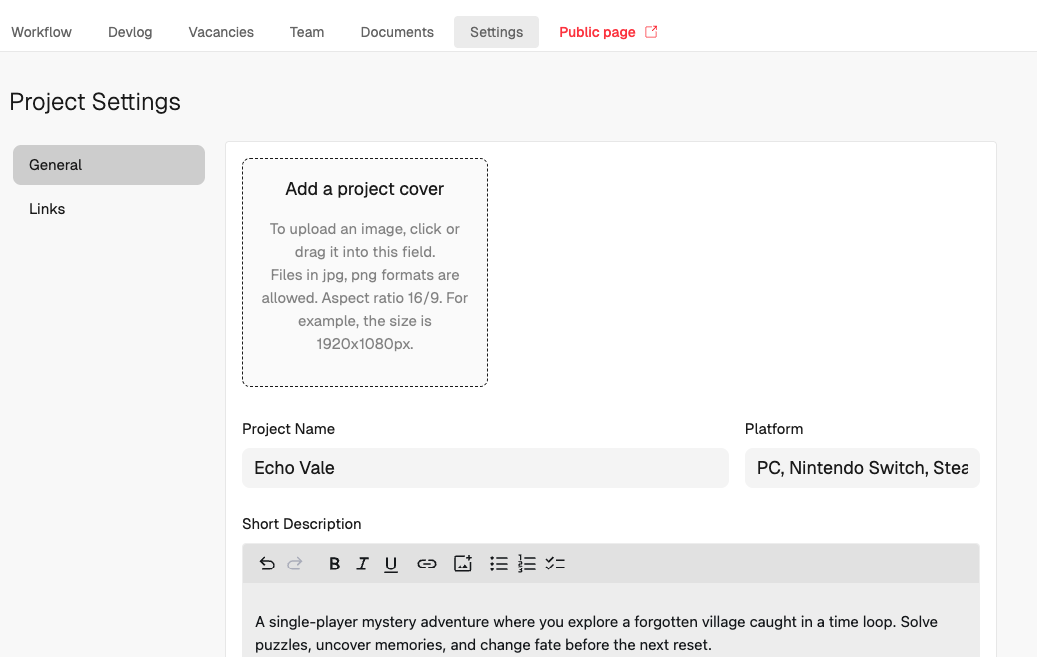
- Create the necessary vacancies on the Vacancies page. We will publish them not only on the platform but also on our social media channels to attract the most relevant specialists to you.
- As responses to vacancies come in, review the candidates’ information on the same Vacancies page, contact them using the provided details, interview, and either accept them into your team or decline if they don’t fit.
